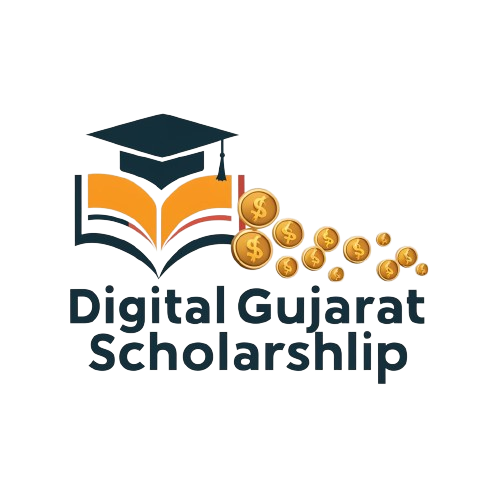The state government provides financial assistance for higher education to eligible students in Gujarat through scholarships. This program benefits all students pursuing education from primary to higher levels.
If you’ve received the scholarship from the Gujarat government for the first year and now have questions about how to renew the digital Gujarat scholarship form, this article provides step-by-step information on that.

What You’ll Need For Changes
Table of Content
- Student’s login ID and password
- Marksheet of recently conducted exam
- Income Certificate [ new year ]
- Student’s bank information (if any changes have been made)
A Step-by-Step Guide to Renewing Your Digital Gujarat Scholarship form
This is a valuable initiative by the Gujarat government aimed at brightening the future of students.If you applied for a scholarship last year, what changes need to be made and how to apply again for the scholarship will be discussed in this article.
Step 1 : First, the student needs to visit the official website of the Gujarat government. They can do this by searching ‘Digital Gujarat Scholarship’ on Google and opening the first website that appears. otherwise, they should click on the link provided below.
Step 2 : Your Digital Gujarat Scholarship main page has opened in front of you. Now you need to log in with your ID and password. To log in, you need to enter the mobile number or Gmail ID you provided in the ‘User Name’ field. Then, enter the password and fill in the ‘Captcha’. After that, click on the login button.
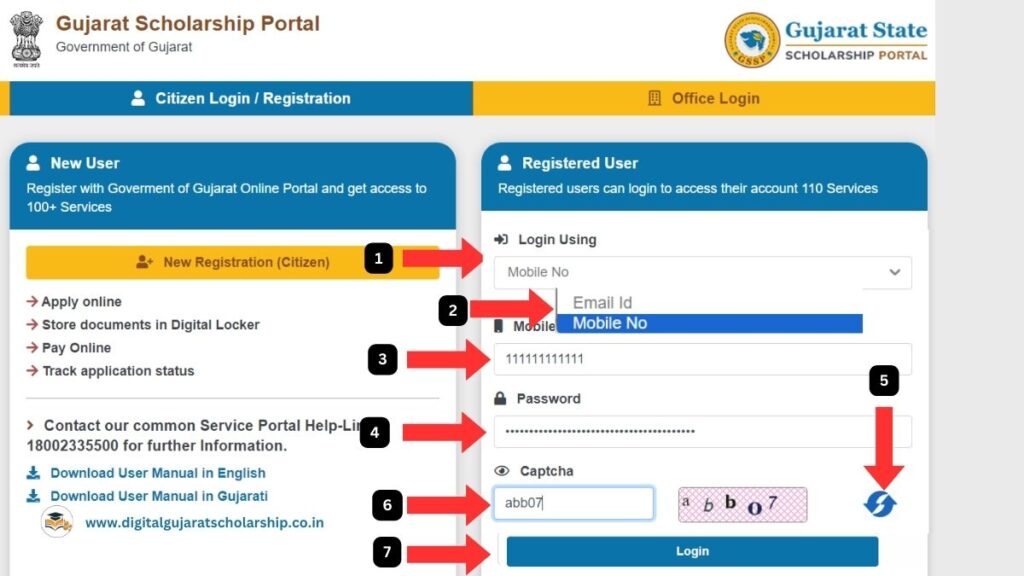
Step 3 : After logging in, your home page will open. On it, go to ‘Services’ and click on ‘Scholarship Services
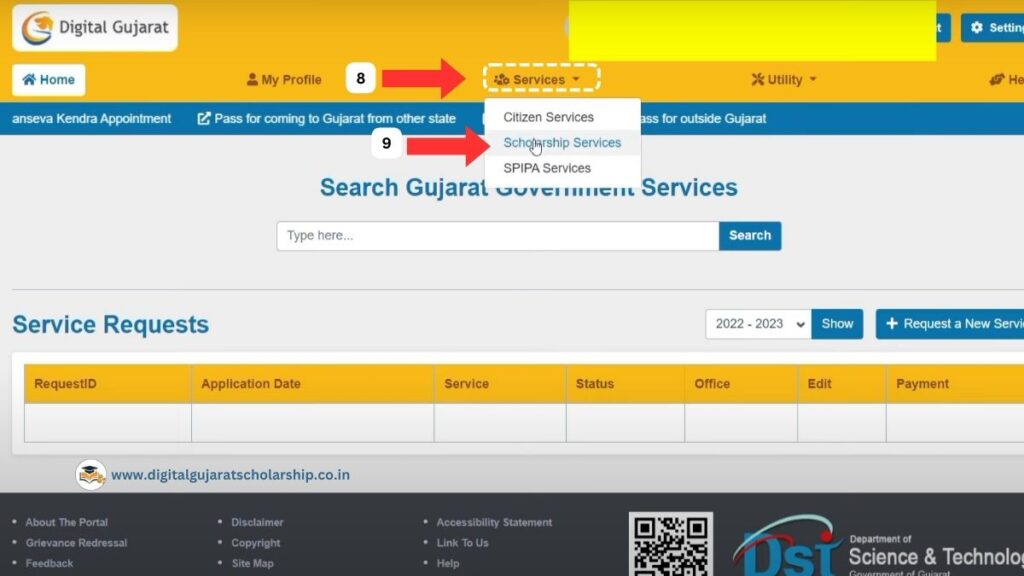
Step 4 : Then, a new page will open in front of you. The application you filled out last year will appear in front of you. If you need to renew that application, you’ll see a ‘Re-new’ button next to it. Click on it.
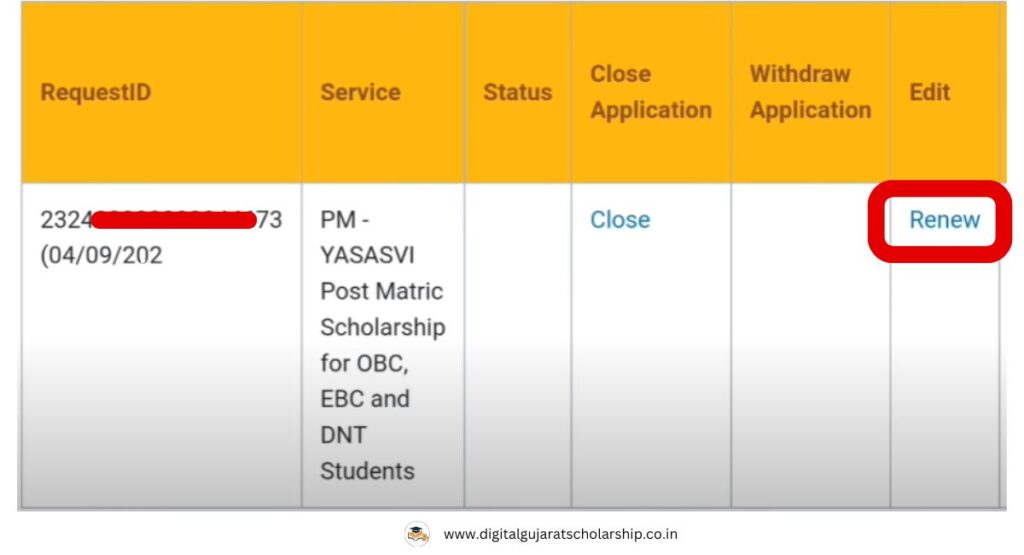
Step 5 : Now, you will see all the information you filled in the form last year. Like your full name, date of birth, address, and so on. Check all the given information and click on the ‘save & next’ button below.
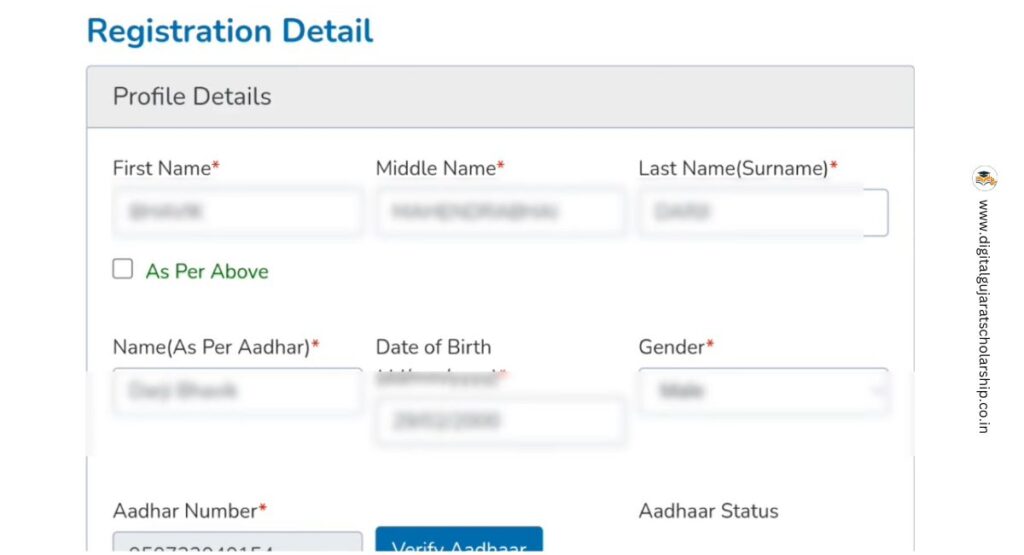
Step 6 : you will see information about the bank you gave last year. You need to check if your bank is connected with “NPCI.” If it is not connected, then you should connect it.
If you need to change your bank information, you can change it. After checking all the given information, click on ‘save & next’ to proceed because there won’t be any changes again.
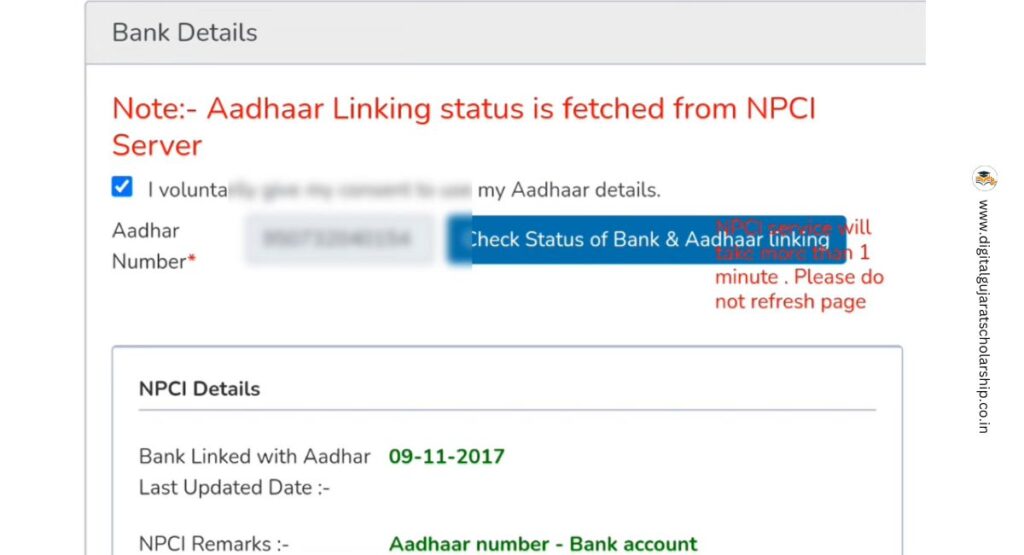
Step 7 : Now you have opened the important page of “academic details”. In it, you need to give information about your previous year’s education, marks, and so on. It’s very important to provide all the information about the student’s current education journey. After you fill in all the information, you should check it once and then go to the ‘save & next’ button.
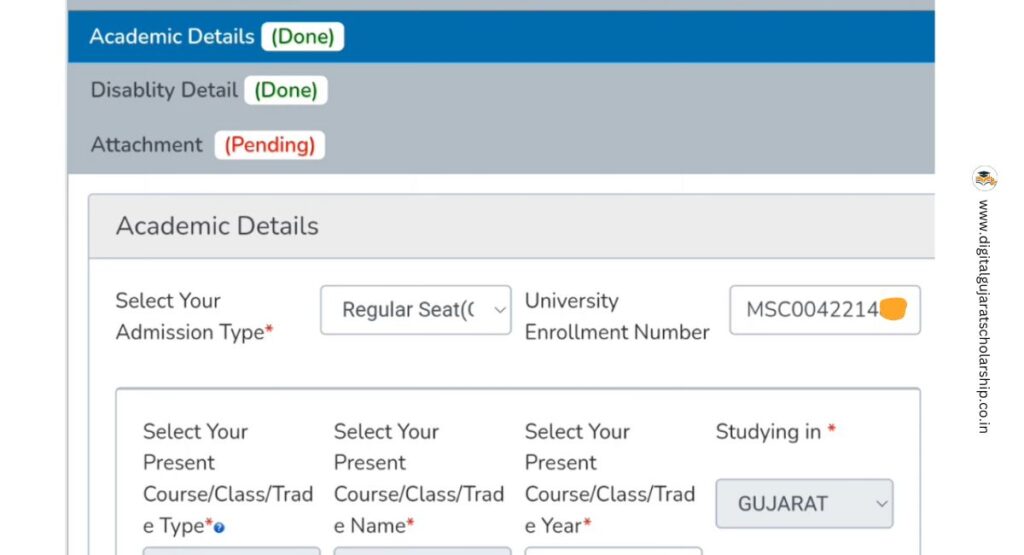
Step 8 : On this page, you need to upload your documents. Below is a list of required documents. Not all the documents listed below are needed for one student. Some documents are needed for everyone, while others may only need to be uploaded if required.
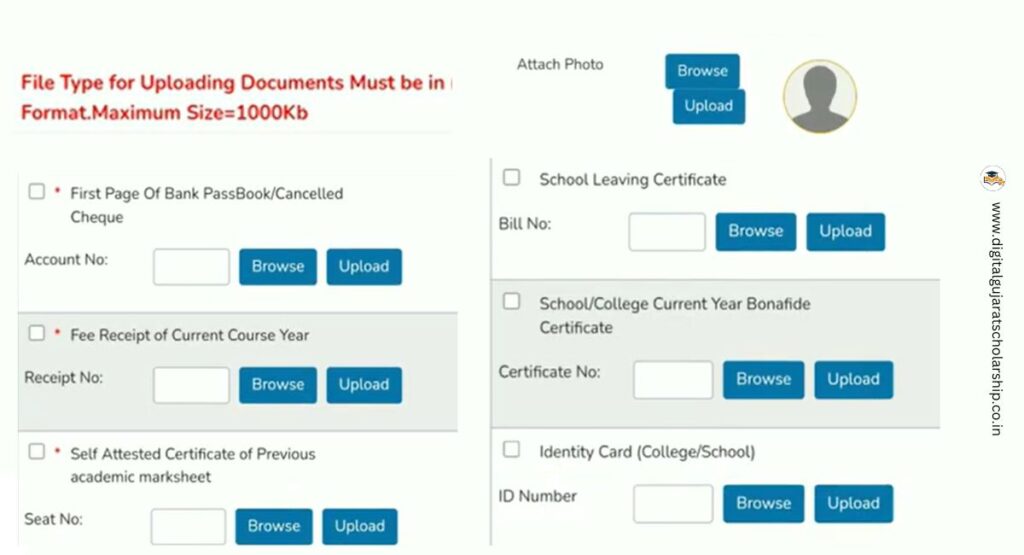
Step 9 : After that, you will need to click on the ‘Save & Draft’ button below to save your information. To verify it, click on the “Mobile Number verify” button. You will receive an OTP on your registered mobile number, which you need to verify.
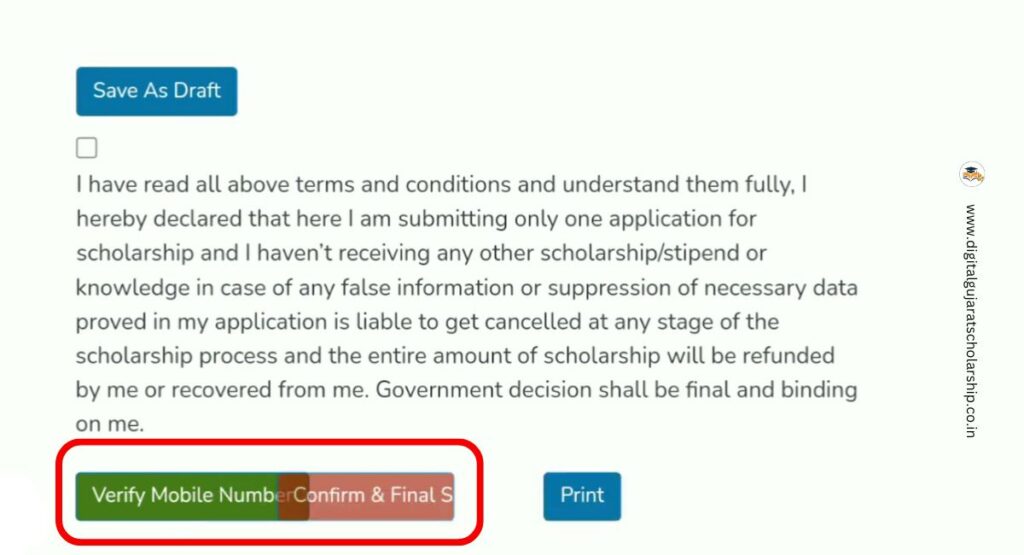
Step 10 : Now, finally, check all the information you have given once before submitting the form. Once the form is submitted, it cannot be edited again. So, make sure the information is checked properly. To submit the form, click on the “Confirm Final Submission” button, and you can successfully complete your form.
Renew Digital Gujarat Scholarship form Required Documents List
- Cast Certificate From the Competent Authoities
- First Page of Bank PassBool / Cancelled Cheque
- Fee Receipt of Current Course Year
- Self Attested Certificate of Previous academic marksheet
- Break Affidavit (if Break Gap is more than One Year)
- Hostel Certificated (only For Hosteller Student)
- Income Certificate (Competent Authority) (Form no.16 required For Govt. Employee)
- Schoole Leaving Certificate
- School / College Current Year Bonafide Certificate
- Identity Card (College/School)
- Student Attach Photo
FaQ
Q.1) How can I renew my scholarship in digital Gujarat?
To renew their scholarship, the student will need to visit the official website of Digital Gujarat Scholarship.Last year, the student applied for a scholarship. They will see a “renew” button next to the name of that same scholarship. By clicking on that button, the student can renew their scholarship form.